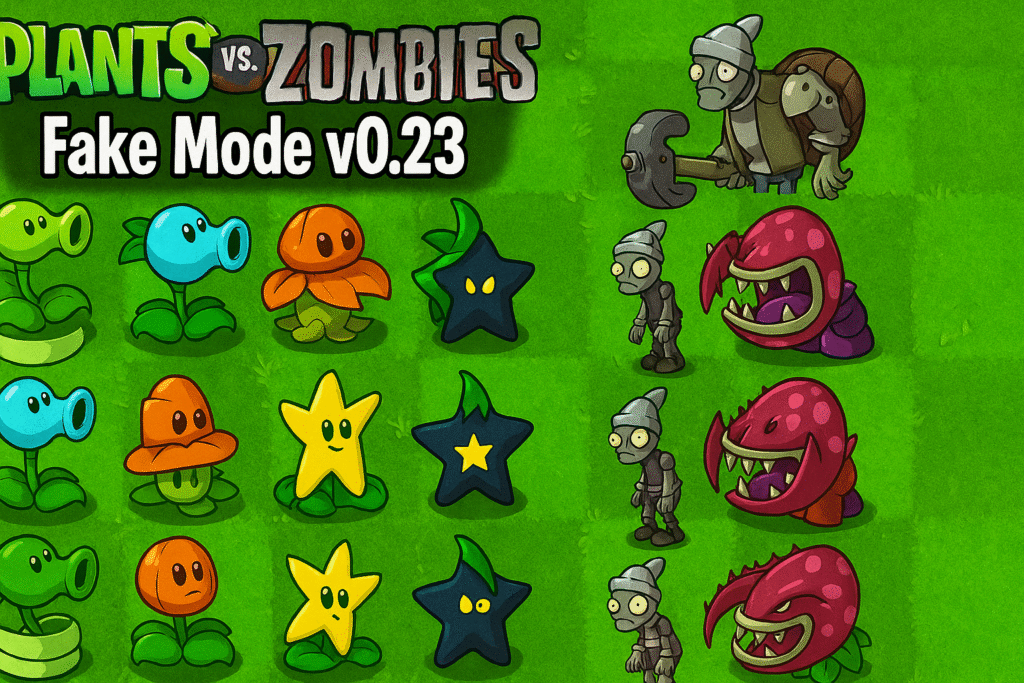
PvZ Fake Mode Download – How to Safely Play the Most Illogical PvZ Mod
Plants vs. Zombies: Fake Mode is one of the most unique and deliberately chaotic fan-made mods in the PvZ community. Known for its intentionally misleading design and absurd twists on traditional gameplay, it has become a niche favorite among experienced players who enjoy unpredictability and parody.
If you’re looking to download PvZ Fake Mode, this guide explains what it is, how to get it, and how to install it without risk.
What Is PvZ Fake Mode?
PvZ Fake Mode is a standalone PvZ 1 mod designed to intentionally mislead the player at every level:
- Plants look familiar but behave differently
- Zombies spawn in nonsensical patterns
- Cooldowns and sun counters may lie
- Objectives are vague, broken, or never-ending
- Visuals and sounds are mismatched or ironic
It’s a surreal, self-aware take on PvZ that pokes fun at both the game and the player.
Where to Download PvZ Fake Mode
Because of its underground, meme-inspired origins, PvZ Fake Mode is not available on official app stores or large APK websites. Instead, it is usually distributed through trusted PvZ modding communities.
The most reliable sources:
- PvZ Modding Discord Servers
Look for servers dedicated to PvZ 1 mods or experimental fan content. Mods are often shared by the original creators here. - GitHub Pages
Some developers release their builds via GitHub with full source code and changelogs. Use search terms like:PvZ Fake Mode GitHuborPvZ parody mod site - Reddit
Subreddits like or occasionally feature download threads or showcase new experimental mods.
Caution: Avoid third-party APK hosting sites. Fake Mode is a PC mod, and many mobile APKs using its name are unofficial ports, unsafe, or nonfunctional.
How to Install PvZ Fake Mode
Once you download the ZIP or RAR file from a verified source:
- Extract the file using WinRAR or 7-Zip
- Open the extracted folder (usually named something like
Fake ModeorPVZ_FM) - Launch the game via the
.exefile — no installation is typically required - Play and explore, keeping in mind that nothing behaves the way you expect
The mod is designed to be portable and will not overwrite your original PvZ installation.
System Requirements
- OS: Windows 7 or newer
- RAM: 2 GB or more
- Storage: ~200 MB
- No special GPU required
Since this is a standalone PvZ 1 mod, it runs on most low-end systems with no emulation needed.
Is It Safe to Use?
Yes, if downloaded from a verified community or creator. PvZ Fake Mode is a harmless parody mod when obtained from its original distribution channels. As always:
- Scan files before running
- Don’t install over official PvZ versions
- Don’t use pirated game files or repacks
Conclusion
PvZ Fake Mode offers a hilarious and confusing twist on the classic tower defense game. It’s not designed to be fair or balanced—it’s made to disorient and surprise. If you’re looking to download PvZ Fake Mode, stick to community sources, and be prepared for one of the strangest PvZ experiences available.
